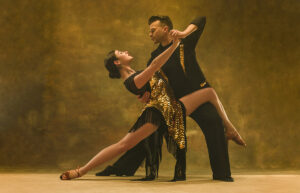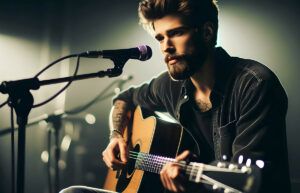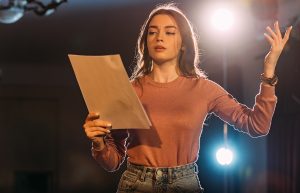Best DJ Laptops: Top Picks & Buying Tips

Imagine you are in a club dancing your heart away. Suddenly, the music turns off. You let an audible groan and hear other people do the same. You are angry at the club for letting you down just when you were peaking in your dance. You try to investigate and reach out to the disk jockey (DJ), and you immediately identify the problem. The physical console is fine, but the poor DJ had made a bad choice on the laptop, causing the music to stop abruptly. In such a scenario, where people have their dancing shoes on, you certainly would not want to be in the DJ’s shoes, would you? Read our guide to choose the right laptop to elevate your DJing and avoid such an embarrassing situation.
Welcome to TheDemoStop, now join the community!
Connect with artists, fans and producers around the world.
Find your ideal laptop to elevate your DJing
DJs and music producers use hardware equipped with the necessary hardware and software to handle music production, mixing, and give lively performances. These laptops have powerful processors, ample random access memory (RAM), and high-quality audio interface to ensure smooth playback and track mixing. Additionally, they come with large and high-resolution displays for precise control and ease of use. DJ laptops are essential tools for modern DJs, providing portability and performance for creating and playing music at various venues and events.
Factors a DJ should consider when choosing a laptop
Screen size
A larger screen makes it easier to manage your DJ software, view waveforms, and control your music. However, a large size can impact portability. Due consideration should be given to both size and portability before finalizing the laptop to be purchased. Based on your use, you can prioritize a large screen or portability. A good DJ should be able to balance the tradeoff between screen size and portability.
USB port
Having an adequate number of USB ports is crucial for connecting DJ controllers, external hard drives, and other peripherals. USB-C ports are crucial for connecting accessories. Typically, a laptop with numerous high-speed external ports is preferable.
Processing power
A powerful laptop with high-end computing capabilities is essential for smooth real-time audio processing and multitasking. Look for processors with high-end processing power from Intel or AMD. Ideally, we recommend recent I5 laptops or I7 laptops. Similarly, the Ryzen 5000 series should be up to the task for disk jockeying.
RAM
More RAM allows for smoother multitasking, faster loading times, and superior performance when running DJ software and virtual instruments. We recommend a minimum of 8 GB RAM for your playing.
Storage
Solid state drives (SSDs) are preferred for faster data access and software loading times. Consider a laptop with sufficient storage space for your music library and DJ software. SSDs have a considerable advantage over conventional magnetic storage drives.
Connectivity
Ensure your laptop has various connectivity options, such as audio outputs, high-definition multimedia interface or DisplayPort for external displays, and Ethernet for stable internet connections.
Audio quality
Built-in audio quality is essential if you’re not using an external audio interface. Look for laptops with good onboard sound, or plan to invest in an external sound card. A laptop with a 3.5 mm jack is absolutely essential for endless hours of editing, mixing, and other processing tasks. For a DJ, audio clarity is paramount.
Portability
DJs need to carry their laptops to gigs, so consider the laptop’s weight and size. Thin and lightweight laptops are easy to transport. Ultrabook laptops with good processing power are the preferred choice here.
Battery life
Longer battery life can be beneficial for outdoor or extended DJing. Use laptops with good battery efficiency, or consider carrying a portable power bank.
Mac or Windows?
The choice between Mac or Windows is down to personal preferences. MacBooks are known for their efficacy, whereas Windows laptops offer a wider variety of options and can be more budget-friendly. Consider the compatibility of your DJ software and hardware with the chosen platform.
The best DJ laptop will depend on your specific needs and preferences. It’s a balance between performance, portability, and your budget. DJs should also ensure that their chosen DJ software and hardware are compatible with the laptop’s operating system.
Ten best laptops for DJs
As a technology-savvy generation, we are used to trying various gadgets with different configurations. I remember the time when I first completely disassembled and subsequently reassembled (successfully, I should add) the old Pentium IV processors I had in my childhood. It was a large and atrociously slow machinery. I had installed the Winamp player and would pretend to be a virtuoso DJ by adjusting equalizers. Besides irritating my family, I doubt I learned any DJing of note. To preserve their sanity, my parents handed me my first headphones.
Over the years of DJing and consequent interest in computer-related technology, I have gained considerable experience on the machinery that works best for DJ-related tasks. Here, I provide an updated list of laptops that are best suited for DJing.
Welcome to TheDemoStop, now join the community!
Connect with artists, fans and producers around the world.
Apple M2 13-inch MacBook Air

The Apple M2 13-inch MacBook Air, designed with performance and portability in mind, is a sleek and lightweight laptop perfect for DJs on the go. It builds upon the success of the M1 MacBook Air and offers even more power and efficiency.
Specifications
- Processor: Apple M2 chip, featuring improved CPU and GPU performance for seamless multitasking and real-time audio processing.
- RAM: Options for 8 and 16 GB of unified memory, providing smooth performance with large music libraries and DJ software.
- Storage: Options for 256 and 512 GB SSD storage, ensuring fast data access and ample space for music and software.
- Screen: 13.60-inch Retina display with a high-resolution for clear and vibrant visuals, essential for waveform analysis and performance feedback.
- Connectivity: USB-C/Thunderbolt 4 ports for connecting DJ controllers and other peripherals. A headphone jack is provided for monitoring audio.
- Audio quality: Enhanced audio quality with improved onboard speakers and a high-quality microphone for streaming and voice overs.
- Portability: Thin and lightweight design, similar to previous MacBook Air models, making it easy to carry to gigs.
- Battery life: An all-day battery life of up to 12–18 hours, ensuring you can DJ without worrying about running out of power.
- Operating system: MacOS, which is known for its stability and support for popular DJ software programs, such as Serato, Rekordbox, and Traktor.
- Build: Premium aluminum unibody design with the latest keyboard and trackpad technology for a comfortable and efficient DJing experience.
Acer Swift 3

The Acer Swift 3 is a stylish and lightweight ultrabook suitable for DJs requiring a portable yet capable device for their performances. It has a sleek design and decent performance at a reasonable price point.
Specifications
- Processor: Options for Intel Core i5 or i7 or AMD Ryzen processors, providing sufficient processing power for running DJ software and handling audio tasks.
- RAM: The laptop can be equipped with 8 or 16 GB of RAM, ensuring smooth multitasking and real-time audio processing during performances.
- Storage: Typically equipped with a fast 256 or 512GB SSD, offering quick data access for music libraries and software.
- Screen: A 13.3-inch to 14-inch Full HD (1920 × 1080) IPS display for clear and detailed visuals while managing your DJ software and tracks.
- Connectivity: USB-C and USB-A ports for connecting DJ controllers, headphones, and other peripherals. An HDMI port for external display connections.
- Audio quality: While it may not have specialized audio components, the built-in sound should suffice for basic DJ monitoring. External audio interfaces can be used for improved sound quality if needed.
- Portability: Lightweight and slim design, making it easy to carry to gigs and events. The aluminum chassis adds durability and a premium feel.
- Battery life: Typically offers around 8–12 hours of battery life, providing ample power for most DJing sessions. Carrying a power bank is advisable for longer events.
- Operating system: Usually runs Windows, which is compatible with popular DJ software like Serato, Rekordbox, and Traktor.
- Build: A well-built, sturdy chassis with a comfortable keyboard and trackpad for ease of use during DJ performances.
The Acer Swift 3, while not specifically designed for DJing, can be a cost-effective choice for DJs who need a versatile and portable laptop. It’s important to ensure compatibility with your preferred DJ software and hardware, and consider any additional audio interface or accessories to meet your specific needs.
Dell XPS 13 OLED

The Dell XPS 13 OLED is a sleek and compact laptop that offers a stunning OLED display, robust performance, and a premium design. It’s well-suited for DJs who value both visual quality and processing power during their performances.
Specifications
- Processor: Equipped with Intel Core i5 or i7 processors, offering strong CPU performance for running DJ software and multitasking.
- RAM: Comes with 8 or 16 GB of RAM, ensuring smooth operation and real-time audio processing during DJing sessions.
- Storage: Typically features a fast 256 or 512 GB SSD for quick data access, which is important for storing your music library and DJ software.
- Screen: A 13.4-inch OLED InfinityEdge display with a high-resolution (typically 3840 × 2400), providing brilliant colors and deep blacks for precise waveform analysis, and a visually pleasing DJ experience.
- Connectivity: Multiple USB-C/Thunderbolt 4 ports for connecting DJ controllers and peripherals. A headphone jack is also available for monitoring audio.
- Audio quality: While it may not have specialized audio components, the built-in sound quality is decent for basic monitoring. You can always connect an external audio interface for higher-quality sound if needed.
- Portability: The XPS 13 is known for its slim and lightweight design, making it easy to transport to DJ gigs. The build quality is excellent, featuring an aluminum chassis.
- Battery life: Typically provides around 8–12 hours of battery life, ensuring the laptop can last through most DJing sessions. Carry a power bank for longer events.
- Operating system: Runs Windows, which is compatible with popular DJ software like Serato, Rekodrbox, and Traktor.
- Build: A premium build with a comfortable keyboard and a responsive touchpad, ensuring a pleasant DJing experience.
The Dell XPS 13 OLED is an excellent choice for DJs prioritizing a high-quality display for precise waveform analysis and visual performance feedback. Its powerful performance and portability make it well-suited for DJing, and it’s an ideal option for those who want a premium experience. Ensure compatibility with your preferred DJ software and hardware when making your choice.
Welcome to TheDemoStop, now join the community!
Connect with artists, fans and producers around the world.
Apple M2 14-inch MacBook Pro

The Apple M2 14-inch MacBook Pro would be a powerful and professional-grade laptop designed for Djs who desire top-tier performance, a high-quality display, and excellent audio capabilities. It builds upon the success of the M1 MacBook Pro and offers even more power for demanding DJ tasks.
Specifications
- Processor: Apple M2 chip, offering significantly improved CPU and GPU performance for seamless multitasking, real-time audio processing, and the capability to handle complex DJ software with ease.
- RAM: Options for 16GB and 32GB of unified memory, providing ample headroom for smooth multitasking, loading large music libraries, and running virtual instruments.
- Storage: Configuration with fast and capacious 512GB and 1TB SSD storage options for rapid data access and ample space for music and software.
- Display: A 14.2-inch Liquid Retina display XDR Display, offering high resolution and accurate color reproduction for precise waveform analysis and visually pleasing DJ performances.
- Connectivity: A variety of Thunderbolt 4/USB-C ports for connecting DJ controllers, external audio interfaces, and other peripherals. A headphone jack for monitoring audio.
- Audio quality: Enhanced onboard speakers, studio-quality microphones, and support for high-resolution audio output for the best sound quality when DJing.
- Portability: Slim and lightweight design, easy to transport to gigs while maintaining a professional and robust build equality.
- Battery life: Extended battery life, providing up to 16-18 hours of use, ensuring you can DJ for extended periods without worrying about recharging.
- Operating system: MacOS, offering stability and compatibility with popular DJ software like Serato, Rekordbox, and Traktor.
- Build: A premium aluminum chassis, a comfortable keyboard with improved key travel, and a responsive trackpad for efficient DJing.
Asus VivoBook S

The Asus VivoBook S is a sleek and lightweight laptop designed for users seeking a balance between performance and portability without breaking the bank. It offers a modern design, a comfortable keyboard, and is suitable for DJs who need a portable device for their performances.
Specifications
- Processors: Options for Intel Core i5 or Ryzen 5 processors, which provide sufficient processing power for running DJ software and handling audio tasks.
- RAM: Typically equipped with 8GB of RAM, which is sufficient for smooth multitasking and real-time audio processing during DJing.
- Storage: Features a 256 or 512 GB SSD, ensuring fast data access and ample space for your music library and DJ software.
- Screen: A 14-inch Full HD (1920 × 1080) display, offering clear visuals for managing DJ software, tracks, and waveform analysis.
- Connectivity: USB-C, USB-A, and HDMI ports for connecting DJ controllers, headphones, external displays, and other peripherals.
- Audio quality: While it may not have specialized audio components, the built-in sound quality is suitable for basic DJ monitoring. External audio interfaces can be used for improved sound quality.
- Portability: A slim and lightweight design, making it easy to carry to DJ gigs. The laptop is generally made of metal or high-quality plastic.
- Battery life: Provides approximately 6–8 hours of battery life, suitable for most DJing sessions, but consider bringing a power bank for longer events.
- Operating system: Runs Windows, which is compatible with popular DJ software like Serato, Rekordbox, and Traktor.
- Build: A well-constructed laptop with a comfortable keyboard and a responsive touchpad for efficient DJing.
The Asus VivoBook S is a budget-friendly option for DJs who require a reasonably powerful and portable laptop. To ensure compatibility with your preferred DJ software and hardware, and to meet specific audio quality needs, you might consider adding an external audio interface.
Microsoft Surface Laptop 5

The Microsoft Surface Laptop 5, designed with a focus on sleek design and versatility, is an excellent choice for DJs who prioritize portability and performance. It offers a premium build and the flexibility to run popular DJ software for seamless performance.
Specifications
- Processors: Equipped with Intel Core processors for solid performance and multitasking capabilities, ensuring smooth operation of DJ Software.
- RAM: Configurations with 8GB of RAM to support multitasking and real-time audio processing while DJing.
- Storage: Typically featuring a 256GB SSD for fast data access and storage space for your music library and DJ Software.
- Display: A 13.5-inch PixelSense touchscreen display with high-resolution for clear visuals and interactive control of DJ software.
- Connectivity: USB-C and USB-A ports, as well as an audio-out jack, for connecting DJ controllers, headphones, external displays, and other peripherals.
- Audio quality: The built-in speakers and microphones offer decent audio quality for basic monitoring and streaming. An external audio interface can be used for improved sound quality.
- Portability: A lightweight and slim design, easy to carry to gigs and events. The laptop’s design is known for its premium build and innovative hinge mechanism.
- Battery life: Offers approximately 8–12 hours of battery life, allowing DJs to perform without worrying about power constraints.
- Operating system: Runs Windows, ensuring compatibility with popular DJ software like Serato, Rekordbox, and Traktor.
- Build: A well-constructed laptop with a comfortable keyboard and a responsive touchpad, providing an efficient DJing experience.
Welcome to TheDemoStop, now join the community!
Connect with artists, fans and producers around the world.
Razer Blade 15 Studio Edition

The Razer Blade 15 Studio Edition is a premium and sleek laptop built to cater to creative professionals, including DJs. It boasts robust hardware, a stunning display, and excellent audio capabilities making it ideal for DJing and audio production.
Specifications
- Processor: Equipped with Intel Core i7 processor, offering powerful CPU performance for running DJ software and handling audio tasks with ease.
- RAM: Typically includes 32 or 64 GB of RAM, providing ample memory for multitasking, running virtual instruments, and real-time audio processing.
- Storage: Configurations featuring a fast and capacious 1TB SSD, ensuring rapid data access and substantial storage for music libraries and DJ software.
- Display: A 15.6-inch 4K OLED touchscreen display with high resolution and color accuracy, allowing for precise waveform analysis and visually captivating DJ performances.
- Connectivity: Thunderbolt 3/USB-C ports for connecting DJ controllers, audio interfaces, and other peripherals. An HDMI 2.1 port supports external displays. A headphone/microphone combo jack for monitoring audio.
- Audio quality: Excellent audio quality with THX Spatial Audio support and built-in stereo speakers for an immersive sound experience during performances.
- Portability: While not the lightest, it maintains a relatively slim and lightweight design, making it suitable for transporting to DJ gigs. The build quality is premium and durable.
- Battery life: Offers around 6-8 hours of battery life, which is suitable for most DJing sessions. However, consider carrying a power bank for longer events.
- Operating system: Typically runs Windows, which is compatible with popular DJ software like Serato, Rekordbox, and Traktor.
- Build: A premium aluminum chassis with a comfortable keyboard and a responsive trackpad, ensuring a pleasant DJing experience.
The Razer Blade 15 Studio Edition is an excellent choice for professional DJs who need a laptop that can handle demanding audio tasks and provide a stunning visual experience. Its high-end hardware and precision display make it a powerful tool for both DJing and audio production.
Samsung Galaxy Book 3 Pro

The Samsung Galaxy Book 3 Pro, designed for versatility and portability, is an excellent choice for DJs who need a compact and efficient laptop for their performances. It offers a modern design, a comfortable keyboard, and is suitable for running DJ software.
Specifications
- Processor: Equipped with Intel Core processor, offering decent CPU performance for running DJ software and multitasking.
- RAM: Configuration with 16 GB of RAM, supporting smooth multitasking and real-time audio processing during DJing.
- Storage: Typically featuring a 1 TB SSD for quick data access and ample space for your music library and DJ software.
- Display: A 14-inch Full HD AMOLED display, providing vibrant colors and deep blacks for clear visuals while managing DJ software and tracks.
- Connectivity: USB-C and USB-A ports for connecting DJ controllers, headphones, and other peripherals. An HDMI port for external display connection.
- Audio quality: Decent built-in speakers and a headphone jack for monitoring audio. An external audio interface can be used for improved sound quality.
- Portability: A slim and lightweight design, making it easy to carry to DJ gigs. The laptop is known for its portable build.
- Battery life: Offers approximately 8–10 hours of battery life, suitable for most DJing sessions. Consider carrying a power bank for longer events.
- Operating system: Runs Windows, ensuring compatibility with popular DJ software like Serato, Rekordbox, and Traktor.
- Build: A well-constructed laptop with a comfortable keyboard and a responsive touchpad for efficient DJing.
MacBook Pro 13

The MAcBook Pro 13-inch is a compact and powerful laptop, ideal for DJs who require both portability and performance. It offers a sleek design, a high-quality display, and is known for its reliability in the creative industry.
Specifications
- Processor: Equipped with Intel Core i5 processor, providing reliable CPU performance for running DJ software and multitasking.
- RAM: 8GB RAM expandable to 32GB, ensuring smooth multitasking and real-time audio processing during DJing.
- Storage: Typically equipped with a 256GB or 512GB SSD for fast data access and storage space for music libraries and DJ software.
- Display: A 13.3-inch Retina display with high resolution for clear visuals while managing DJ software and analyzing waveforms.
- Connectivity: Thunderbolt 3/USB-C ports for connecting DJ controllers and peripherals. A headphone jack for monitoring audio.
- Audio quality: Decent onboard speakers and support for high-resolution audio output. External audio interfaces can be used for enhanced sound quality.
- Portability: Slim and lightweight design, easy to carry to DJ gigs, and known for its premium build quality.
- Battery life: Offers approximately 8–10 hours of battery life, making it suitable for most DJing sessions. Consider a power bank for longer events.
- Operating system: Runs macOS, which is compatible with popular DJ software like Serato, Rekordbox, and Traktor.
- Build: A well-constructed laptop with a comfortable keyboard and a responsive trackpad, ensuring an efficient DJing experience.
ASUS ZenBook Pro Duo

The ASUS ZenBook Pro Duo is a cutting-edge laptop, designed for creative professionals, including DJs. Its standout feature is the ScreenPad Plus, a secondary touchscreen display that offers enhanced multitasking and can be useful for managing DJ software and various tools simultaneously. This laptop is well-suited for DJs who require powerful performance and an extended screen real estate.
Specifications
- Processors: Equipped with Intel Core i7 or i9 processors, providing strong CPU performance for running DJ software and multitasking with ease.
- RAM: Typically comes with 16GB or 32GB of RAM, ensuring smooth multitasking, real-time audio processing, and handling large music libraries.
- Storage: Configuration with a fast 512GB or 1TB SSD, offering quick data access and ample space for music libraries.
- Display: 15.6-inch 4K OLED touchscreen with high resolution and color accuracy, perfect for waveform analysis and visually pleasing DJ performances.
- Connectivity: A range of USB ports, including USB-C and USB-A, for connecting DJ controllers, headphones, external audio interfaces, and other peripherals. An HDMI port is also available for external display connections.
- Audio quality: Decent built-in speakers and a headphone jack for monitoring audio. External audio interfaces can be used for improved sound quality.
- Portability: While not the most lightweight option, it’s still manageable, and the laptop’s innovative design makes it a conversation starter at DJ gigs.
- Battery life: Offers around 6-8 hours of battery life, suitable for most DJing sessions, but it’s advisable to have a power source for longer events.
- Operating system: Runs Windows, ensuring compatibility with popular DJ software like Serato, Rekordbox, Traktor.
- Build: A premium build with a comfortable keyboard and a responsive trackpad. The ScreenPad Plus enhances workflow, making it easier to manage multiple aspects of your DJ performance.
The ASUS ZenBook Pro Duo is a powerful and innovative choice for DJs who want both a high-performance laptop and extra screen space for managing their DJ software and tools. The dual-screen design and robust hardware make it a versatile and unique option for creative professionals.
Welcome to TheDemoStop, now join the community!
Connect with artists, fans and producers around the world.
Tips for maintaining DJ laptop
Obviously, you would want your laptop to be top nick for a gig, right? I list some of the key tips for maintaining a laptop and prolonging its life.
Reboot before every gig
Restart your laptop before each gig to ensure a clean slate, clearing any background processes and freeing up system resources. This minimizes the risk of unexpected performance issues during your performance.
Only let your computer open what you need for DJing
Close all unnecessary applications and processes that are not essential for your DJing setup. This ensures that your DJ software has access to as much of your laptop’s resources as possible, reducing the chance of slowdowns or crashes.
Keep your software up to date
Regularly update your DJ software, operating system, and drivers to benefit from bug fixes, improvements, and enhanced stability. Outdated software can lead to compatibility issues and security vulnerabilities.
Set your laptop up above drinks level
Position your laptop and equipment above the level where drinks are placed. Spills can be catastrophic for laptops, potentially causing permanent damage. Using a laptop stand or case with proper elevation can help protect it.
Don’t move your laptop while playing
Once you’ve set up your laptop and equipment for your gig, try not to move your laptop unnecessarily. Movement can cause cables to disconnect, disrupt your setup, and even lead to hard drive damage in some cases. Keep it secure in a stable position.
Stay offline while DJing
While it’s important to keep your laptop updated, disconnect from the internet during your gig. This minimizes the chances of automatic updates, notifications, or background processes interfering with your DJ performance. If you need internet access, do so sparingly and only for essential tasks.
Conclusion
Selecting the DJ laptop is a critical decision for any aspiring or professional DJ. The right laptop can elevate your DJing, offering the necessary power, reliability, and versatility to create seamless, unforgettable sets.
Factors such as processing power, RAM, storage, connectivity, and the choice between Mac and Windows are vital to consider when making your choice. While high-end laptops like the MacBook Pro or premium Windows laptops such as the Razer Blade provide top-tier performance, it’s important to remember that the DJ laptop ultimately depends on your specific needs and preferences.
Portability, battery life, and budget are factors that can greatly impact your decision. Whether you’re spinning at a club, a festival, or a private event, a DJ laptop that suits your style and preferences will be your trusted companion on your musical journey. Remember to stay updated with the latest technology trends, as the landscape of DJing laptops is ever-evolving. Your perfect DJ laptop awaits, ready to unleash your creativity and keep the dance floor moving.
Also, Learn how to be a DJ and unlock the secrets of music mastery. You’ll be able to mix beats and rhythms to create a dynamic sound experience that enthralls audiences all over the world.
FAQs
What is the best DJ laptop?
The best DJ laptop depends on your specific needs and preferences. Some popular options include the MacBook Pro and high-performance Windows laptops like those from ASUS or Razer. Ultimately, the best DJ laptop is one that meets your performance requirements, budget, and software compatibility.
What are the factors to consider when choosing the best DJ laptop?
- Screen size
- USB port
- Processing power
- RAM
- Storage
- Connectivity
- Audio quality
- Portability
- Battery life
- Mac or Windows
What laptops do most DJs use?
Many DJs use laptops from popular brands like Apple (MacBook), ASUS, Dell, HP, and Microsoft. The choice often depends on personal preference, budget, and the DJ software they prefer to use. MacBook Pro laptops, in particular, are widely popular among DJs for their build quality, performance, and compatibility with various DJ softwares.
What are the 10 best laptops for DJs?
- Apple M2 13-inch MacBook Air
- Acer Swift 3
- Dell XPS 13 OLED
- Apple M2 14-inch MacBook Pro
- Asus VivoBook S
- Microsoft Surface Laptop 5
- Razer Blade 15 Studio Edition
- Samsung Galaxy Book 3 Pro
- MacBook Pro 13
- ASUS ZenBook Pro Duo
What are the tips for maintaining a DJ laptop?
- Reboot before every gig
- Only let your computer open what you need for Djing
- Keep your software up to date
- Set your laptop up above drinking level
- Don’t move your laptop while playing
- Stay offline while DJing
What is the best DJ laptop under $500?
Few of the best DJ laptops under $500 are:
- ASUS VivoBook 17 Business Laptop
- Acer Aspire 5 Slim Laptop
- Dell 2022 Newest Inspiron 15 3510 Laptop
- HP Notebook Laptop, 15.6″ HD Touchscreen
- Lenovo 2022 Newest Ideapad 3 Laptop
What size laptops do DJs use?
DJs typically use laptops with screen size ranging from 13 inches to 15 inches, striking a balance between portability and screen space.
How much RAM do I need for DJing?
For DJing 8GB RAM is usually sufficient. However, if you plan to run multiple applications or use advanced DJ software features, 16GB of RAM is a safer choice for smoother performance.
What processor do I need for DJing?
For DJing, an Intel Core i5 or AMD Ryzen 5 processor or better is recommended for smooth performance.
What is important for a DJ laptop?
Important factors for a DJ laptop include a capable processor (e.g., Intel Core i5 or higher), sufficient RAM (8GB or more), an SSD for fast storage access, compatibility with your preferred DJ software, ample USB ports for controllers, and a reliable build for durability when used at gigs.