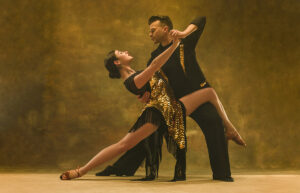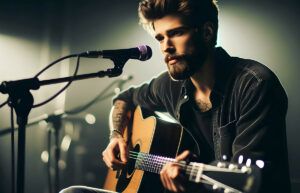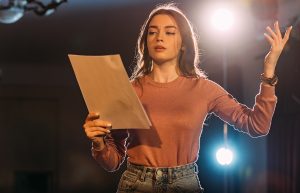Best DJ Software of 2023: A Comprehensive Guide

Welcome to our comprehensive guide on the best DJ software of 2023! Whether you’re a seasoned pro or just starting your DJing journey, this guide will walk you through the top 10 DJ software for mixing, mastering, and creating electrifying music experiences.
Welcome to TheDemoStop, now join the community!
Connect with artists, fans and producers around the world.
What is DJ software?
Having immersed myself in the world of DJing, I can attest to the game-changing nature of DJ software. These computer programs revolutionize how DJs work, shifting from traditional vinyl records or CDs to a seamless digital experience.
The software boasts a user-friendly interface, complete with virtual decks, a mixer, and a host of intuitive controls. This powerful tool allows you to effortlessly cue up tracks, adjust tempo and pitch, and seamlessly blend songs for a truly dynamic set.
Delving deeper into the capabilities, I discovered that advanced DJ software offers various features. From beatmatching to looping, sampling, and even the convenience of creating and saving playlists, the possibilities are virtually endless. With the integration of AI technology, the mixing process has become not only efficient but also remarkably intuitive.
So, with first-hand experience using DJ software, I can confidently say that it has elevated the art of DJing to new heights, providing a dynamic and creative platform for DJs to craft unforgettable musical experiences.
Things to consider while choosing your DJ software
Features
- Mixing capabilities: Check if the software supports essential DJ features like beatmatching, crossfading, and looping.
- Effects: Look for various effects that enhance your mixes, such as reverb, echo, and filters.
- Sampling and remixing: Consider if the software allows for sampling and remixing capabilities for added creativity.
- Library management: Evaluate the efficiency of the software in managing and organizing your music library.
Compatibility
- Hardware compatibility: Ensure the software is compatible with your DJ controller or other hardware.
- Operating system: Check if the software is compatible with your computer’s operating system (Windows, macOS, etc.).
- File format support: Verify that the software supports the file formats of your music library.
User interface
- Intuitiveness: Consider how easy it is to navigate and use the software, especially during live performances.
- Customization: Check if the interface is customizable to suit your preferences and workflow.
- Visibility: Ensure the interface provides clear visibility of important elements, especially in low-light environments.
Hardware
- Controller support: If you have a DJ controller, ensure the software is compatible and optimized.
- System requirements: Check the software’s requirements to ensure your computer meets the specifications for smooth operation.
Support and community
- Customer support: Look for software with good customer support, including documentation, tutorials, and responsive help services.
- Community forums: A strong online community can help troubleshoot issues and share tips and tricks.
Aesthetics & layout
- Visual appeal: Consider the overall aesthetics of the software, as a visually appealing interface can enhance the user experience.
- Layout logic: Evaluate how well the layout is organized and if it aligns with your workflow preferences.
Price
- Budget: Determine your budget and compare the pricing of different DJ software options.
- Subscription vs. One-time purchase: Some software is available through subscription models, while others require a one-time buy. Consider which pricing model suits you best.
10 best DJ software
As someone deeply involved in the DJing scene, I’ve had the chance to extensively evaluate some of the most prominent DJ software on the market. These programs have revolutionized how DJs operate, seamlessly transitioning from physical music sources to a dynamic digital experience. With their user-friendly interfaces and diverse feature sets, these software applications offer precise control over music tracks, making them invaluable tools for both beginners and seasoned DJs alike.
In this review, I’ve distilled my hands-on experience to highlight the top 10 DJ software options, providing a balanced perspective on their strengths and potential considerations to aid fellow enthusiasts in making an informed choice.
Pioneer DJ Rekordbox

Pioneer DJ Rekordbox is a comprehensive DJ software developed by the renowned Pioneer DJ brand, known for its professional-grade equipment. It stands out for its reliability and is a favorite among beginner and experienced DJs.
Pros:
- It integrates smoothly with Pioneer DJ hardware.
- It has advanced track analysis for precise beatmatching.
- It supports cloud syncing for seamless library management.
- It has DVS (Digital Vinyl System) support for vinyl and CDJ users.
Cons:
- Beginners may need to go through a learning curve to use the advanced features.
- It has limited video mixing capabilities.
Price: Rekordbox comes in a free version with limited features, and the Rekordbox DJ Professional subscription is priced around $360 yearly and $30 per month. In contrast, the Rekordbox DJ Creative subscription is priced at around $180 annually and $15 monthly. They also provide two months free with an annual plan.
Welcome to TheDemoStop, now join the community!
Connect with artists, fans and producers around the world.
Serato DJ Pro

Serato DJ Pro is a popular choice in the DJ community, celebrated for its stability during performances. Compatible with a wide range of hardware, it caters to beginners and professionals. Its reputation for reliability has solidified its place as one of the leading software in the industry.
Pros:
- It is widely used in professional setups.
- It has an excellent time-stretching algorithm for pitch adjustments.
- It has DVS support for turntable and CDJ users.
- It seamlessly integrates with popular DJ controllers.
Cons:
- It has limited built-in effects compared to some competitors.
- The full version requires a one-time purchase or subscription.
Price: Serato DJ Pro is available through a subscription model priced at around $9.99 per month or as a one-time purchase for about $249.
Native Instruments Traktor Pro 3

Native Instruments Traktor Pro is a powerhouse in the DJ software realm, offering advanced features and extensive customization options, ideal for professional DJs. It seamlessly syncs with Native Instruments Traktor’s hardware, providing a cohesive DJing experience. It’s a top choice for those seeking a more technical and personalized approach to DJing.
Pros:
- It has powerful looping and cueing features.
- It has stems and remix decks for creative live remixing.
- It has an extensive MIDI controller support.
- It has timecode control for vinyl and CDJ users.
Cons:
- The interface complexity may be overwhelming for beginners.
- It requires high system specifications for optimal performance.
Price: Traktor Pro typically costs around $99 for the software.
Ableton Live

Initially designed for music production, Ableton Live has gained popularity as a versatile tool for live DJ performances. DJs also into music production find Ableton Live particularly appealing due to its dual capabilities, making it a versatile choice for various creative pursuits.
Pros:
- It is renowned for its use in live performance and production.
- It has a unique session view for non-linear composition.
- It has VST and AU plugin support for added versatility.
- It integrates with the Ableton Push controller.
Cons:
- It is not exclusively designed for traditional DJing.
- The higher learning curve for DJ-specific tasks.
Price: Ableton Live is available in various editions, ranging from $99 to $749.
Atomix VirtualDJ Pro

Atomix VirtualDJ Pro caters to a broad spectrum of users, from beginners to seasoned professionals. Noteworthy for its support of numerous controllers and custom mapping, it offers flexibility in hardware choices. VirtualDJ Pro is also recognized for its video mixing capabilities, making it a go-to for DJs who incorporate visual elements into their performances.
Pros:
- It has broad hardware compatibility.
- It has a wide range of audio and video effects.
- It allows real-time stem separation using AI.
- It comes with a Sandbox feature for preparing mixes without affecting the live output.
- It also gives you access to a large online community for support and resources.
Cons:
- Some of its features may feel cluttered for new users.
- The free version has limited features.
Price: VirtualDJ Pro offers various plans, from free to business versions. It is available as a subscription starting from $19 per month or as a one-time purchase of around $299, depending on the various plans.
Welcome to TheDemoStop, now join the community!
Connect with artists, fans and producers around the world.
Algoriddim djay Pro AI

Algoriddim djay Pro AI stands out for its integration with advanced AI technology for automatic mixing, making it a unique choice for those who want to experiment with AI-assisted DJing. With Tidal and SoundCloud, djay allows DJs access to an extensive library for seamless mixing. The software employs Gesture control to add an interactive dimension to performances and Video mode, making Djay Pro AI a dynamic and engaging option for DJs.
Pros:
- It has AI-driven features for automatic mixing.
- It uses Neural Mix for real-time music source separation.
- It seamlessly integrates with Tidal for streaming.
- It has a user-friendly interface with intuitive controls.
- It supports various DJ controllers.
Cons:
- The advanced features may be considered basic by some professionals.
- The subscription model may not appeal to all users.
Price: djay Pro AI is available through a monthly subscription model at around $6.99.
Beatport DJ/Beatsource DJ

Created by Beatport and Beatsource, these web-based DJ platforms are custom-made for electronic music enthusiasts. Beatsource DJ Pro+ provides a streamlined experience for DJs seeking electronic and dance music-focused software.
Pros:
- The web-based program is easy to use.
- It can be integrated with Beatport and Beatsource music libraries.
- This software can do advanced song analysis for accurate beatmatching.
- It also has cloud-based library management.
Cons:
- It provides limited support for non-Beatport or Beatsource libraries.
- The subscription model may not appeal to all users.
Price: Beatsource and Beatsource Pro+ are subscription-based services, starting at around $9.99 per month and $34.99 monthly, respectively.
Mixxx

Mixxx is an open-source DJ software that has gained recognition for its community-driven development and regular updates. Compatible with Windows, macOS, and Linux, Mixxx is a solid choice for those looking for DJ programs on a budget. Launched recently, the Mixxx 2.3 is a subscription-based update offering a range of advanced features.
Pros:
- It is open-source and free to use.
- It provides cross-platform compatibility (Windows, macOS, Linux).
- It has DVS support for vinyl control.
- It has a customizable interface with various skins.
Cons:
- Less extensive feature set compared to some commercial software.
- It has a smaller user community.
Price: Mixxx is open-source and available for free. However, the latest Mixxx 2.3 will have subscription packs such as Core, Creative & Pro ranging from $9.99 monthly to $19.99.
Native Instruments Traktor DJ 2

Traktor DJ 2 is the mobile counterpart to Traktor Pro, designed for iOS devices. This app allows DJs to mix and perform on the go with a simplified interface. Traktor DJ is a suitable choice for DJs who prioritize portability without compromising on the quality of their performances.
Pros:
- Designed for simplicity, it is accessible for beginners.
- It offers the SoundCloud Go+ music library.
- It works well with various MIDI controllers for hands-on control.
- It provides a free version with essential features for basic DJing.
- It syncs with Traktor Pro for seamless library management.
Cons:
- The free version lacks some advanced features found in the paid version.
- Professional DJs might find it lacking in advanced functionalities.
- It’s primarily designed for iOS devices. (iPad or desktop)
Price: Traktor DJ 2 offers a free version, with additional features available through in-app purchases or as part of the Traktor Pro subscription, typically costing around $9.99 monthly.
Welcome to TheDemoStop, now join the community!
Connect with artists, fans and producers around the world.
DJ.Studio 2.0

DJ.Studio 2.0 is an app offering a budget AI DJing solution for beginners. With features like crossfading, video editing, and looping, it caters to those seeking an easy DJing experience. While not as feature-rich as some counterparts, DJ.Studio 2.0 provides a convenient entry point for beginners.
Pros:
- It has a simple and user-friendly interface.
- It is suitable for beginners entering the DJ scene.
- It is affordable for those on a budget.
- The mix can be exported to YouTube or Mixcloud directly.
Cons:
- It has limited advanced features.
- It may not meet the requirements of professional DJs.
- It is not suitable for real-time mixing.
Price: DJ. Studio 2.0 is free or a paid version with additional features with prices starting from $8 per month.
FAQs
What is DJ software?
DJ software is a computer program that empowers DJs to mix, manipulate, and play music, offering tools for seamless transitions, effects, and creative control over audio tracks during performances. It serves as a virtual platform to enhance and customize the DJing experience.
What are the things to consider while choosing your DJ software?
Here are a few things to consider when choosing your DJ Software:
- Features
- Compatibility
- User interface
- Hardware
- Support and community
- Aesthetics & layout
- Price
What are the ten best DJ software?
The ten best DJ mixing software are:
- Pioneer DJ rekordbox
- Serato DJ Pro
- Native Instruments Traktor Pro 3
- Ableton Live
- Atomix VirtualDJ Pro
- Algoriddim djay Pro AI
- Beatsource DJ
- Mixxx
- Native Instruments Traktor DJ 2
- DJ.Studio 2.0
Which is the best DJ software?
Serato DJ Pro is one of the best DJing software renowned for its widespread adoption in professional setups, especially in the hip-hop and electronic music scenes.
What is the #1 most popular DJ software?
The most popular DJ software is Pioneer DJ Rekordbox.
What is the best DJ software for beginners for free?
Mixxx is a solid choice for beginners looking for free DJ music software, as it provides good features without cost.
Do clubs use Serato or Rekordbox?
DJs commonly use Rekordbox because most clubs, pubs, and carnivals have Pioneer DJ equipment, which only supports media format in Rekordbox.
What software does Skrillex use?
The renowned electronic music producer and DJ, Skrillex uses Ableton Live, a popular digital audio workstation (DAW) in the electronic music community, due to its powerful features and real-time performance capabilities.
What is the price of Native Instruments Traktor Pro?
Native Instruments Traktor Pro application retails for $99.
What are the Pros of Ableton Live?
- Live performance: Designed for real-time performances with its Session View.
- Versatility: Suitable for both music production and live DJing.
- Time-stretching: Excellent time-stretching algorithm for pitch adjustments.
- VST and AU Support: Compatibility with third-party plugins for expanded functionality.
- Ableton push integration: Seamless integration with the Ableton Push controller for hands-on control.
What are the cons of DJ.Studio 2.0?
DJ.Studio 2.0, a free and relatively simple DJ software, has limitations. Here are some cons:
- Limited advanced features: Lacks some advanced features in premium DJ software.
- Basic functionality: It may not meet the needs of professional DJs due to its more basic functionality.
- User interface: The interface might not be as polished or customizable as other DJ software.
- Learning curve: Beginners might still face a learning curve, though it is designed for simplicity.
What are the pros of Serato DJ Pro?
Here are some key pros of Serato DJ Pro:
- Widely used: Popular choice in professional DJ setups.
- Excellent time-stretching: Advanced algorithm for pitch adjustments.
- DVS support: Compatible with turntables and CDJs for vinyl control.
- Seamless hardware integration: Integrates well with various DJ controllers.