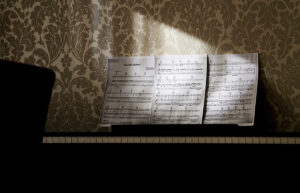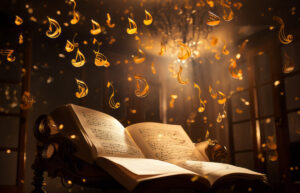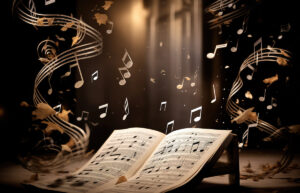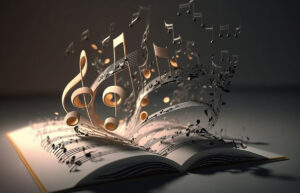What Are Stems in Music: Building Blocks of Sound Design

Welcome to the sonic world of “What are stems in music?” Imagine having the power to dissect and rebuild your favorite songs like a musical architect. In this guide, we’ll embark on a journey through the fascinating realms of music stems, where each component becomes a building block for your creativity. Get ready to unravel the secrets behind these musical layers and discover how they revolutionize the way we experience and create music. Are you ready to dive into the heartbeat of sound? Let’s explore!
Welcome to TheDemoStop, now join the community!
Connect with artists, fans and producers around the world.
What are stems in music?
Stems in music refer to individual or grouped audio tracks that make up a song’s elements, such as vocals, instruments, or sections (like drums, bass. melody). So, what are stems in music, precisely? They’re like building blocks of a mix, allowing producers and artists to manipulate, remix, or control specific parts of a song separately. Stems provide editing, remixing, and mastering flexibility, offering greater creative freedom and precision in music production.
Why are stems used in music?
Stems provide a user-friendly, organized, and collaborative approach to music production. They not only streamline the technical aspects but also encourage artistic exploration and innovation, empowering creators to push boundaries and craft unique musical experiences.
Easy to use than bounces of every audio file
Stems simplify the process compared to dealing with numerous individual audio files. Instead of managing many tracks, stems condense multiple related audio tracks into more manageable and organized sets. This simplicity streamlines the workflow, making navigating, manipulating, and mixing the different parts of a song easier.
You can keep some of your processing
Certain processing or effects applied to individual tracks might get lost when bouncing tracks. Stems allow producers to maintain specific processing, effects, or settings applied to each element. This preserves the intended sound design, enabling continuity and consistency throughout the production process.
Collaborators can easily add, subtract or replace elements
Stems facilitate collaboration by offering a simplified method for sharing and working on music projects. Collaborators can easily exchange specific stems, adding, modifying, or substituting elements without affecting the entire mix. This flexibility encourages collaboration among artists, producers, and engineers, fostering a more cohesive and diverse creative process.
They open up new creative possibilities
Stems unlock a realm of creative possibilities. Producers can experiment with various arrangements, remixes, or reinterpretations by isolating different song elements. The ability to manipulate individual stems encourages innovative approaches to music production, inspiring new sounds, styles, and compositions.
How to use stems in music?
Understanding what are stems in music is crucial for unlocking their versatile uses in the creative process. Once you grasp the concept, learning how to use stems in music allows you to delve into the realm of nuanced control.
Know your DAW
Understanding your Digital Audio Workstations (DAW) is crucial when working with stems. Familiarize yourself with the functions related to importing, organizing, and manipulating multiple audio tracks. Learn how to solo, mute, adjust levels, apply effects, and export stems within your chosen software.
For live performances
Stems are incredibly useful for live performances, especially for electronic music producers, DJs, or bands. Loading stems into performance software or hardware allows artists to recreate studio-quality sounds live. Each stem can be triggered individually. Giving performers more control over the sonic elements during a live show.
Edit and arrange the stems
Once you have your stems, you can edit, arrange, and manipulate them to suit your creative vision. Experiment with different arrangements, effects, and processing on individual stems. This allows for customization and personalization of each element to fit the overall composition.
Stem mastering
Consider stem mastering, where instead of mastering a final stereo mixdown, you can master groups of stems separately. This approach gives more control over the mastering process, allowing for specific adjustments and enhancements to individual elements before the final mix.
Export your creation
After editing, arranging, and potentially mastering your stems, export the final mixdown or individual stems from your DAW. Ensure the export settings maintain the desired audio quality and format suitable for your intended use or distribution.
Share your song
Once your stems or final mix are ready, share your music. Whether it’s for personal enjoyment, streaming platforms, collaborations, or performances, make sure to distribute your creation to your intended audience or collaborators.
Benefits of using stems in music
The use of stems enhances creative possibilities, facilitates efficient collaboration, streamlines the production process, and offers unparalleled control over the intricate aspects of music composition and arrangement.
- More control than a final mix: Stems provide granular control over individual elements within a song, surpassing the control offered by a final mix alone. This control allows producers to fine-tune specific music parts, independently adjusting volume levels, effects, EQ, and dynamics. It enables precise alterations without affecting the entire track, empowering producers to focus on refining particular elements to achieve the desired sound.
Grouping and organizing audio files: Understanding what are stems in music is crucial for unlocking their versatile uses in the creative process.
Stems group related audio tracks together, simplifying the organization and management of a project. Rather than handling numerous individual files, stems condense related tracks into more manageable sets, making navigating, editing, and manipulating specific elements easier. This organization streamlines the workflow, saving time and reducing potential confusion during production.
- Ideal for collaboration: Stems are invaluable for collaborations, especially when working remotely or with multiple contributors. They allow collaborators to work on specific elements independently, making exchanging and integrating contributions seamlessly easier. Artists can send stems to other producers or musicians, granting them the flexibility to add, modify, or remix elements without compromising the integrity of the original project.
- Control over music form tonality: Utilizing stems offers greater control over the structure, arrangement, and tonal consistency of music. Producers can manipulate individual stems to experiment with different arrangements, explore variations in song structures, or maintain tonal coherence throughout the track. This level of control enables creative freedom to craft music that adheres to a specific form or tonal vision.
Welcome to TheDemoStop, now join the community!
Connect with artists, fans and producers around the world.
When should you not use stems in music?
After understanding what are stems in music, in certain scenarios, opting for multitracks instead of stems might be preferable for engineers or collaborators who require access to the raw, unprocessed tracks. Additionally, if there’s uncertainty about the processing applied to individual stems, it might be more prudent to work with the original multitracks to ensure greater flexibility and control during the mixing and production stages.
- When you engineer or collaborator prefers multitracks: There are instances where engineers or collaborators might specifically request multitracks instead of stems. Multitracks provide access to every individual track of a recording, preserving the original state of each element without any premixing. In such cases, providing multitracks might be preferred, especially if the recipient prefers to have complete control over each isolated track for their specific mixing or processing needs.
- When uncertain about processing: If you’re uncertain about the processing or effects applied to specific stems, it might be advisable to hold off on using stems. In some cases, processing applied during the creation of stems (such as heavy compression, reverb, or EQ) might not align with the final vision for the mix. Uncertain processing could limit the flexibility of the stems during the mixing process or lead to difficulties in achieving the desired sound.
How to export stems for collaboration?
Clarify with your engineer or collaborator
Before exporting stems, communicate clearly with your engineer or collaborator regarding their preferences and requirements. Ensure mutual agreement on the specific stems needed, file formats, naming conventions, and any other details crucial for the collaboration.
Finalize your tracks
Ensure that your tracks are finalized and ready for export. Make all necessary adjustments, edits, and processing to achieve the desired sound for each stem before exporting. Double-check for any errors or unwanted artifacts that might affect the final quality.
Organize as needed
Organize your project files to simplify the export process. Group related stems together and label them accurately, using a systematic naming convention to ensure clarity and ease of use for the recipient. This organization helps the engineer or collaborator navigate and understand the stems more efficiently.
Create a folder and export stems
Create a dedicated folder for exporting the stems. Within this folder, export each stem individually, ensuring they are in the desired format (e.g., WAV, AIFF), and maintain the appropriate sample rate and bit depth for optimal quality. Label each stem clearly, using consistent naming conventions agreed upon with the collaborator.
Share stems with essential details
Along with the exported stems, provide essential details relevant to the project. Include information such as the BPM (beats per minute), key signature, time signature, and any other pertinent details that could assist the engineer or collaborator in working with the stems effectively. Providing detailed information ensures a smoother collaboration and helps maintain consistency across the project.
Conclusion
What are stems in music?
In music production, stems are single or group audio recordings that separate particular parts (such as instruments, drums, or vocals) from a song, giving producers more flexibility in editing, remixing, and mastering.
Why are stems used in music?
Stems in music production offer a user-friendly and organized approach, streamlining both technical and artistic aspects. Unlike managing numerous audio files, stems simplify navigation and preserve specific processing or effects, ensuring continuity. They also facilitate collaboration by allowing easy addition, subtraction, or replacement of elements without affecting the entire mix. Furthermore, stems open up creative possibilities for experimenting with different arrangements, remixes, and reinterpretations, inspiring innovative approaches to music production.
How to use stems in music?
Using stems in music involves getting to know your DAW and its functions for importing, organizing, and manipulating audio tracks. Stems are essential for live performances, controlling sonic elements for electronic music producers, DJs, or bands. After acquiring your stems, experiment with editing and arranging to match your creative vision. Consider stem mastering for specific adjustments before the final mix. Export the final mixdown or individual stems with the desired audio quality. Share your music on platforms or collaborations for personal enjoyment.
Benefits of using stems in music
Using stems in music provides increased control over elements, simplifies organization, aids collaborations and allows precise tonal and form control.
When should you not use stems in music?
Avoid using stems when collaborators or engineers prefer multitracks and when unsure about processing applied to individual stems, which might limit flexibility in mixing.
How to export stems for collaboration?
- Clarify with your engineer or collaborator
- Finalize your tracks
- Organize as needed
- Create a folder and export stems
- Share stems with essential details
FAQs
What are stems in music?
Stems in music refer to individual or grouped audio tracks that isolate specific elements (like vocals, drums, or instruments) from a song, providing greater control for editing, remixing, and mastering during music production.
Why are stems important in music?
Stems are grouped or individual audio tracks that contain specific elements of a mix (e.g., vocals, drums), while multitrack consists of all individual tracks (e.g., raw recordings of each instrument) used in a recording or session. Stems are premixed and consolidated, while multitracks contain raw, unprocessed audio files.
What is the difference between stems and multitrack?
Stems are grouped or individual audio tracks that contain specific elements of a mix (e.g., vocals, drums), while multitracks consist of all individual tracks (e.g., raw recordings of each instrument) used in a recording or session. Stems are pre-mixed and consolidated, while multitracks contain raw, unprocessed audio files.
When should you not use stems?
Avoid using stems when collaborators or engineers specifically request multitracks for more control and when uncertain about the processing applied to individual stems, as it might limit flexibility during mixing.
What are the benefits of using stems in music?
Using stems in music provides greater control over individual elements, streamlines organization and workflow, facilitates collaborations, and enhances control over music form and tonal consistency.
How to export stems for collaboration?
To export stems for collaboration:
- Clarify with your engineer or collaborator.
- Finalize your tracks.
- Organize as needed.
- Create a folder and export stems.
- Share stems with essential details (BPM, key, etc.).