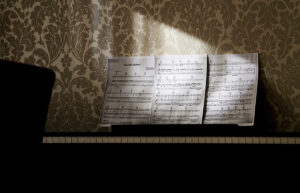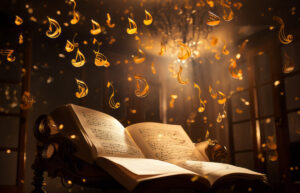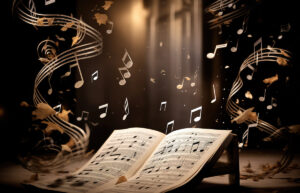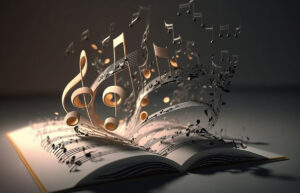How to Mix Music: Meaning, Elements, Tools, Steps, Tips & More

Music mixing is the art of harmonizing individual elements within a song to produce a well-balanced and refined audio composition. Skilled mixers adjust the volume levels, stereo placement (panning), and apply various effects to enhance overall sound quality. This intricate process ensures that each instrument and vocal contributes to a harmonic and pleasing final mix. By fine-tuning these elements, music mixing transforms raw recordings into a polished and sonically engaging listening experience.
Welcome to TheDemoStop, now join the community!
Connect with artists, fans and producers around the world.
How to mix music?
- Calibrate your ears: Listen to reference tracks to adjust your hearing perception. Make sure that your ears are sensitive to various frequencies and nuances.
- Listen to rough mix: Familiarize yourself with the existing balance and dynamics of the raw recording. Identify strengths and weaknesses that require attention during the mixing process.
- Start the mixing process: Adjust individual track levels to achieve a balanced foundation. Address any additional tonal issues through equalization (EQ) adjustment.
- Mixing within the song structure: Focus on each section of the song (verse, chorus, bridge) to ensure cohesion. Tailor your mix to suit the dynamics and energy of each part of the composition.
- Incorporate automation: Dynamically adjust parameters such as volume, panning, and effects using automation. Enhance the emotional impact and flow of the song by automating specific elements.
- Finish the mix: Fine-tune details, ensuring all instruments and elements work harmoniously. Listen critically and make any necessary adjustments for a polished final mix.
History and evolution of mixing music
The development of recording technology began in the middle of the 20th century. In the early days of mixing, levels were manually balanced. Innovations such as stereo mixing first appeared in the 1960s. The advent of multitrack recording in the 1970s rendered more complex mixing possible. In the 1980s, mixing was revolutionized by digital technology, which made it precise and easy. With today’s robust digital audio workstations (DAWs), artists have unstoppable control and flexibility in creating intricate mixes.
Key elements of mixing music
The key elements of mixing music include adjusting volume levels for balance, panning instruments for spatial placement, using EQ adjustment to shape tonal characteristics, applying compression for dynamic control, adding effects such as reverb and delay for depth and using automation to control parameters over time. These elements contribute to creating a polished and well-balanced mix.
Level
Adjusting volume levels is essential for a well-balanced mix, ensuring no element dominates. Each instrument and vocal track is meticulously adjusted to achieve harmony and clarify overall composition.
Panning
Strategic spatial placement of instruments and vocals within the stereo field contributes to dynamic and immersive sound. This planning creates a three-dimensional auditory experience, enhancing the overall depth and movement in the mix.
Pitch perfection
Careful attention to tuning ensures that instruments and vocals are in harmony and avoid dissonance. This precision in pitch contributes to a smooth and melodious flow throughout the composition.
EQ adjustment
EQ shapes the tonal quality of each element. Specific frequency ranges are adjusted to remove muddiness, highlight characteristics, and ensure that each component occupies its distinct sonic space, enhancing overall clarity.
Auto dynamics
Managing dynamic range through techniques like compression ensures a consistent and controlled sound. This prevents elements from being lost in the mix, contributing to a cohesive and polished result.
Time-based effects
Reverb and delay, as time-based effects, add spatial dimensions to the mix. Thoughtful integration enhances sonic landscapes, creating depth and a professional-quality, immersive sound.
Guide to building up a music mix
Building a music mix involves setting balanced volumes, planning spatial placement, tuning for harmony, shaping tonal quality with EQ, controlling dynamics through compression, adding spatial depth with effects, applying automation and refining details for a polished mix.
Bottom-up mix
A bottom-up mix involves building the foundation by focusing on individual elements. Balanced volume levels are set for each track, ensuring that instruments blend harmoniously. This approach allows for a meticulous adjustment of each component before addressing the overall mix.
Top-down mix
A top-down mix starts with the broader picture. Start by adjusting the overall mix’s balance, focusing on the entire sound. When the overall balance is satisfactory, dive into refining individual elements. This approach provides a holistic perspective before fine-tuning specific details.
Rough/static mix
Rough or static mix is an initial stage at which basic adjustments are made. Initial levels are set, a basic spatial placement is established, and a foundational balance is ensured. This serves as a starting point before moving on to detailed refinements.
Dynamic mix
A dynamic mix involves adjusting elements dynamically over time. Automation is used to control volume, panning, and effects throughout the song. This approach adds movement and expression to the mix, enhancing the overall listening experience by varying elements during the different sections of the composition.
Master fader
The master fader is the final stage, representing the overall output level of the entire mix. The master fader allows one to carefully ensure the mix’s overall loudness and balance and serves as the last control point before exporting the final mix for distributing or further mastering processes.
Welcome to TheDemoStop, now join the community!
Connect with artists, fans and producers around the world.
Audio plugins for mixing
Software tools that allow to improve and alter audio within a DAW are called audio plugins for mixing music. They consist of reverb for spatial effects, compression plugins for dynamic control, equalization plugins for tone modification, and several others. These plugins give mixers the ability to shape and polish the sound while mixing.
- Software instruments: Software instruments, also known as virtual instruments, are plugins that digitally replicate traditional music sounds. These instruments function as playable and recordable elements within a digital audio workstation, allowing composers and producers to integrate realistic or synthesized instruments like piano, drums, and synthesizers directly into their compositions.
- Effect plugins: Effect plugins are essential tools for shaping audio during the mixing process. These plugins modify or enhance audio signals, providing functionalities such as EQ for tonal adjustments, compression for dynamic control, and reverb for spatial effects. Mixers and audio engineers use effect plugins to achieve desired sonic qualities, adding depth, clarity, and character to the music.
- Utility plugins: Utility plugins are practical functions in audio processing, providing tools for adjusting gain, panning, stereo width, and performing tasks such as time-stretching. These versatile plugins help in the technical aspects of audio manipulation, helping mixers balance volumes, control stereo imaging, and ensure overall technical optimization in the mix.
Tools for mixing music
Studio monitors or headphones
A set of good studio monitors or headphones is necessary because perfect and raw sound are necessary to help people use music in their daily lives. A set of studio monitors provides a neutral and raw sound that is essential for mixing music.
DAW
A DAW that allows musicians and audio engineers to record, edit, and mix audio tracks on a computer. It provides a virtual workspace where users can arrange and manipulate audio elements, apply effects, and control various parameters to create and refine music mixes.
Harmonic distortion tools
Some “distortions,” unlike others, are in fact useful especially for mixing music. When mixing music, a subtle sound of harmonic distortion is pleasing to hear as it adds to the beauty of the sound. Even though harmonic distortion adds character to the sound, other types of distortion such as digital distortions and clipping should be avoided.
EQ
An EQ is a tool used to adjust the frequency range of a sound. All audible sounds are contained within the 20 to 20,000 Hz “frequency spectrum,” or hertz, that correspond to human hearing. An equalizer can be used to either boost (raise) or attenuate (reduce) a certain frequency range in a sound. Sounds can be carved and shaped to blend in harmoniously over the frequency spectrum, without competing with one another or clashing.
Reverb
Reverb simulates the acoustic characteristics of physical spaces and adds depth and space to audio by creating reflections, enhancing the immersive quality of the sound. Musicians and engineers use reverb to create a natural and dynamic ambiance in their mixes.
Compressors
Compressors are tools that control the dynamic range by reducing volume peaks and amplifying softer parts. They enhance overall balance and clarity in the sound, providing a smoother and more controlled dynamic performance. Adjusting the parameter allows a precise customization of the compression effect.
Limiter
In music mixing, a limiter is used to control and limit the maximum level of audio signals, preventing them from exceeding a set threshold. The limiter ensures that peaks in volume do not go beyond a specified level, acting as a safeguard against distortion and maintaining a consistent and controlled output.
How to mix music: Eight steps of music mixing
Step 1: Prepping your session
Before diving into the mix, ensure your tracks are well-organized and labeled. Trim unnecessary sections and make note of any specific arrangements or changes needed.
Step 2: Volume balance
Start by setting balanced volume levels for each track. This establishes a foundation, ensuring no single element overpowers the others. Aim for a cohesive and well-blended mix.
Step 3: Compression
Apply compression to control dynamic range. This evens out volume variations, enhancing consistency. Adjust parameters such as threshold and ratio for a smooth and controlled sound.
Step 4: Equalization
Use equalization (EQ) to shape the tonal characteristics of each element. Address frequency imbalances, cut unwanted frequencies, and boost desirable ones. This step adds clarity and balance to the mix.
Step 5: Space (panning, reverb, and delay)
Create spatial depth by adjusting the placement of elements in the stereo field (panning). Introduce reverb for a sense of space and delay for additional depth. Fine-tune these effects to enhance the overall atmosphere.
Step 6: Volume automation
Apply volume automation to dynamically control the volume of specific elements over time. This adds expressiveness and ensures each part is heard clearly in different sections of the song.
Step 7: Effects
Introduce additional effects such as chorus or flanger, to add texture and character to the music. Experiment with different effects to modify specific elements and contribute to the overall sound.
Step 8: Final checks
Conduct thorough final checks. Listen critically to the entire mix, addressing any remaining issues. Ensure the overall balance, tonal quality, and spatial elements align with your creative vision. Make any necessary adjustments for a polished and professional result.
Tips for mixing music at home
- Pan your instruments: Panning is similar to arranging your band on a stage. Spread them out in the mix to create a sense of space. Panning is like giving each instrument its own place so that the final sound is balanced and clear.
- Name your tracks and color code them: Imagine organizing your music like a tidy room. Give each track a clear name and a different color. It’s like labeling your drawers so you can quickly find what you need. Your mixing process becomes smooth and stress-free.
- Compression can be great, too much is bad: Picture compression as a friendly helper that keeps the volume levels in check. However, just like too much sugar can ruin a recipe, too much compression can make your music sound flat. You need to find the right balance to keep things lively.
- Try high-pass filters and low-pass filters: High-pass filters eliminate unwanted sounds. They help clear out the background noise. Low-pass flyers soften harshness.
- Use reverb the right way: Reverb is like adding a sprinkle of magic to your music. Use it wisely, and it’s like giving your music a nice room to play in. Too much, and it’s like trying to talk in a big, echoey cave. Keep it just right for that perfect vibe.
- Trim off the noisy ends of tracks: Imagine your music tracks are like a neat haircut. Trim off the messy bits at the ends. It’s like getting rid of the annoying frizz, leaving you with a clean and polished sound.
- Emphasize the full range of sonic frequencies: Think of your music like a delicious meal. You want all the flavors, right? Similarly, make sure your music covers all the different sounds: low, mid, and high. This mix gives you a full and harmonious sound.
- Test your mix on multiple sets of speakers: Testing your mix is like trying on different outfits in front of mirrors. Listen to your music on different speakers to make sure it sounds awesome everywhere, maybe like a universal hit.
Welcome to TheDemoStop, now join the community!
Connect with artists, fans and producers around the world.
Mastering music mixing
Import and organize your audio tracks
Start by bringing your audio tracks into your mixing software. Organize them neatly, labeling each track appropriately so you can easily find what you need.
Balance the volume of each sound against an “anchor” sound
Balance the volume of each sound, making sure none is too loud or too soft. Pick a central sound as your “anchor” to guide you, ensuring everything works harmoniously.
Use panning controls to widen the sound stage of the mix
Panning is like arranging your instruments on the stage. Spread them out to create a wide and immersive sound. Panning is like giving each instrument its own space, making the mix feel spacious and lively.
Use EQs to help all sounds fit well
Use the EQs to enhance the flavor of each sound. Cut unwanted frequencies and boost ones ensuring everything fits together in a harmonious mix.
Use compressors to control the dynamic range of sounds
Compressors are similar to a volume manager and ensure that no part of your mix is too loud or too quiet. It’s like having a friendly helper to keep everything in check, creating a balanced and controlled mix.
Use creative mixing plugins to add life and character
Creative plugins are your artistic tools. They add unique flavors and character to your mix. These plugins help your mix stand out from the ordinary.
Adjust volume and panning to avoid clipping and unwanted distortions
Be careful of clipping. Adjust volumes and panning to avoid distortion. Keep everything in a sweet spot so your mix sounds clean and pleasant.
Take a break, revisit, and print
Take a break and come back with a fresh perspective. If everything sounds great, it’s time to “print” or finalize your mix.
Import stems/stereo WAV into a new project
Start a new project to work on the final touches. It’s like putting the finishing touches on your masterpiece.
Use specialized plugins to accentuate the good and help with “Translation”
Specialized plugins accentuate the good parts of your mix and ensure it translates well on different symptoms. It makes sure that the mix sounds good to everyone.
Use specialized compressors/limiters to finalize the track
Specialized compressors and limiters are your last-minute adjustments. They ensure your mix is polished and ready for your audience to listen.
Test/reference on several systems and adjust
Test your mix on several systems to make sure it sounds great everywhere. Make some adjustments if needed to be sure of your work.
Print the master audio file
After all the hard work, it’s the moment you share your final creation with the world, proud of the musical feast you’ve prepared.
Conclusion
How to mix music?
Mixing music is the process of refining individual audio tracks by adjusting volumes, applying panning, equalization, and compression, and adding creative elements. Breaks aid in maintaining a fresh perspective. Final touches involve using specialized plugins and compressors, ensuring compatibility on different systems. The process concludes by exporting the mastered audio file for distribution.
History and evolution of mixing music
From manual sound editing in the early days of recording through the advent of multi-track recording in the middle of the 20th century, mixing has changed over time. The advent of DAWs in the late twentieth century ushered a digital revolution in music mixing. Modern music mixes are polished and complex, combining analogue and digital techniques with the use of sophisticated software and plugins.
Key elements of mixing music
- Level
- Panning
- Pitch perfection
- EQ
- Auto dynamics
- Time-based effects
Guide to building up a music mix
- Bottom-up mix
- Top-down mix
- Rough/static mix
- Dynamic mix
- Master Fader
Audio plugins for mixing music
- Software instrument
- Effect plugins
- Utility plugins
Tools required for mixing music
- Studio monitors/headphones
- DAWs
- Harmonic distortions tools
- EQ
- Reverb
- Compressors
- Limiters
How to mix music: 8 steps to mixing music
- Step 1: Prepping Your Session
- Step 2: Volume Balance
- Step 3: Compression
- Step 4: EQ
- Step 5: Space (panning, reverb, and delay)
- Step 6: Volume automation
- Step 7: Effects
- Step 8: Final checks
Tips for music at home
- Pan your instrument
- Name your tracks and color code them
- Compression can be great; too much is bad
- Try high-pass and low-pass filters
- Use reverb the right way
- Trim off the noisy ends of tracks
- Empathize the full range of sonic frequencies
- Test your mix on multiple sets of speakers
Workflow on mixing and mastering music
- Import and organize your audio tracks
- Balance the volume of each sound against an “anchor” sound
- Use panning controls to widen the sound stage of the mix
- Use EQs to help all the sounds fit well
- Use compressors to control the dynamic range of sounds
- Use creative mixing plugins to add life and character
- Adjust volume and panning to avoid clipping and unwanted distortions
- Take a break, revisit, and print
- Import stems/stereo WAV into new project
- Use specialized plugins to accentuate the good and help with “translation”
- Use specialized compressors/limiters to finalize the track
- Test/reference on several systems and adjust
- Print the master audio files
FAQs
How to mix music?
Mixing music is the process of adjusting individual tracks by using volume, panning, equalization, and compression. Creative elements are added through plugins. Breaks maintain a fresh perspective. Stems and specialized plugins provide final touches, ensuring compatibility across systems. The process concludes by exporting the mastered audio file.
How to mix music at home?
To mix music at home, balance volumes, use panning for spatial depth, apply EQ and compression, add creative elements with plugins, and take breaks for fresh ears. Import stems for final touches, test on various systems, and export the mastered audio file.
How to mix music for beginners?
Start by balancing volumes, experiment with panning for spatial effects, use basic equalization, and apply gentle compression. Take breaks to refresh your ears, and gradually explore creative elements with simple plugins. Import stems for easier control and focus on refining the basics before advancing. Test your mix on different systems and export the final version.
How long does it take to mix music?
The time to mix music varies widely, from a few hours to several days, depending on factors such as complexity, the number of tracks, and the desired level of perfection.
What are the elements in mixing music?
- Level
- Panning
- Pitch perfection
- EQs
- Auto dynamics
- Time-based effects
Which tools are required for mixing music?
- Studio monitors/headphones
- DAWs
- Harmonic distortions tools
- EQs
- Reverb
- Compressors
- Limiters
Which plugins are used in mixing music?
Mixers may now refine and mold the sound while mixing thanks to these plugins.
- Software instrument
- Effect plugins
- Utility plugins
What are the steps in mixing music?
- Step 1: Prepping your session
- Step 2: Volume balance
- Step 3: Compression
- Step 4: Equalization
- Step 5: Space (panning, reverb, and delay)
- Step 6: Volume automation
- Step 7: Effects
- Step 8: Final checks
How long should the music be after mixing?
The duration of mixed music depends on the specific requirements of the project or desired format, ranging from a few minutes for a typical song to longer durations for albums or compositions.
What is the difference between mixing and mastering?
Mixing involves blending individual tracks to create a balanced sound, whereas mastering fine-tunes the entire mix for a polished, cohesive, and ready-for-distribution result.
Can you master songs that have already been mastered?
Mastering an already mastered song is not recommended as it can lead to over-processing and compromise the quality.